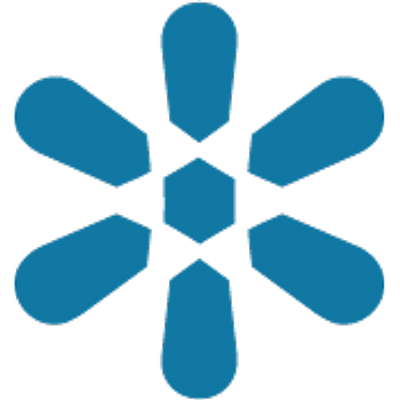Publishing and sharing maps on GeoNode
“Resources shared in GeoNode will respect the resource permission”
You can share content via links, embed it on another website.
There is also a fun and social side to sharing your content. For example, you can share the cool map you just made in GeoNode with your networks on social media (email, Facebook, Twitter, Google+) directly from GeoNode. Your friends can Rate your map and you and your viewers can have a discussion via Comments on the map.
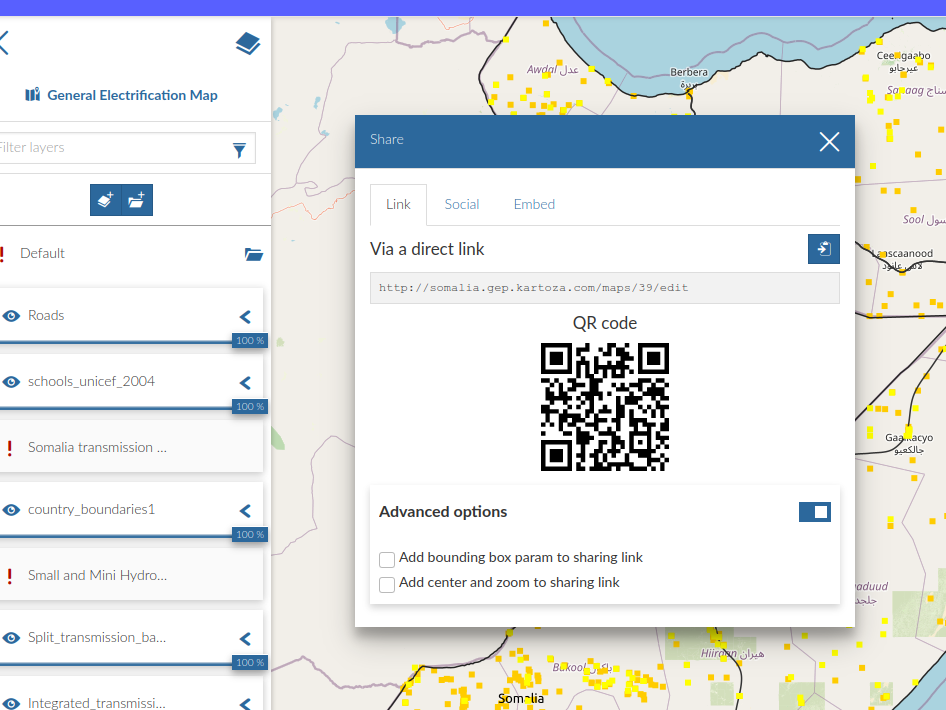
You try:
Goal: Share your map on social media and send your colleague a QGIS layer file to use in a project
- Navigate to view maps
- View one of your maps
- Click on the hamburger menu and select Share from the drop-down.
- From the options visible select your preferred sharing format.
- Share the link and ask the user to view the link
Check your results
Could you view your map by looking at the link in your FaceBook / Twitter / Google+ / email post? Can other people?
Did your map load nicely in QGIS?

More about sharing maps
Your organisation might have strict policies about who can see its data and metadata and who can edit it. With GeoNode you can implement those policies.
On the other hand, for content that is public and open, you or your organisation might want as many people as possible to know about a layer or map and to use it. Then it becomes really useful to share it on social media. In those cases you want the world to be able to view and download the data, but not to edit its metadata or styles or to delete it – you can set all that up in GeoNode.
If you have lots of people with the same permissions, consider creating a group, such as ‘editor’. Then you add those people to the group and just give the group the ‘editing’ permissions that you want, then everyone in that group gets the same permission.

Check your knowledge:
-
What permissions should you set if you want to share a map on FaceBook:
- ‘Restricted view’ access
- ‘Anyone edit’ access
- ‘Anyone view’ access
- ‘Anyone manage’ access
-
When you share a map , what are you downloading or sharing:
- The data files
- A link to a GeoNode web map service
- A description of the data